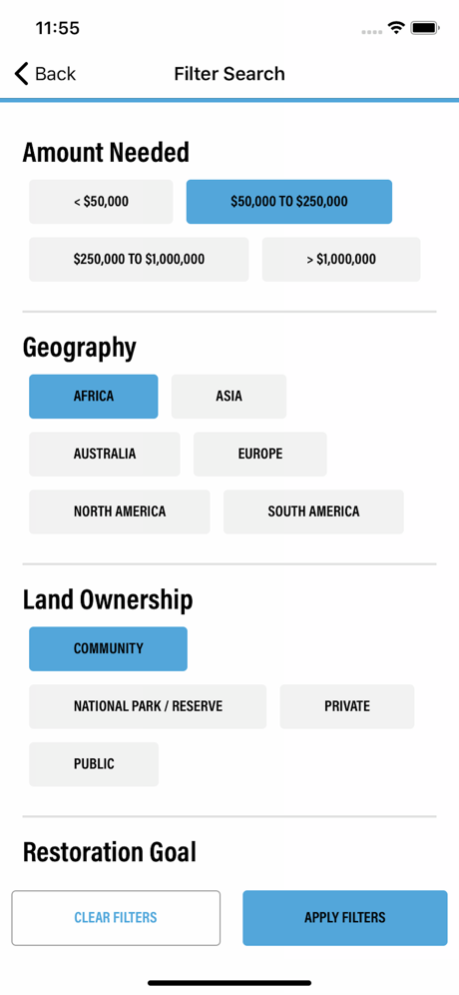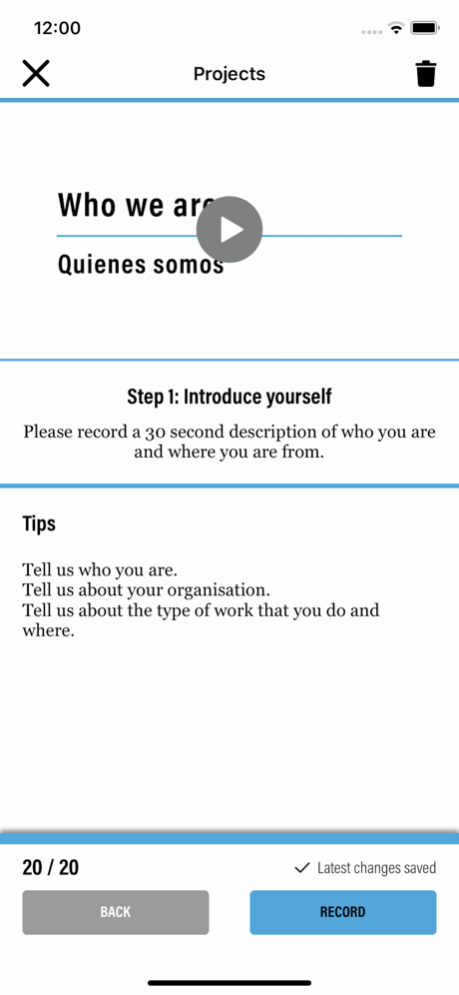TerraMatch 1.6.0
Continue to app
Free Version
Publisher Description
Trees help fight climate change and transform lives. That’s why people all over the world are growing them in record numbers. But it’s not as simple as planting any tree, any place. People and the climate benefit only if the right trees thrive in the right places.
Fortunately, there are many local experts who know how to grow them well. But there’s one major problem: There is no central place where these innovators can meet people who want to fund their work.
Building on decades of research from the World Resources Institute, TerraMatch is the global platform that connects these two worlds. TerraMatch’s unique algorithm pairs funders’ preferences, from geography to type of land and beyond, with vetted projects that get the right trees in the ground.
The goal? Help people and funders grow a trillion trees together.
Feb 13, 2023
Version 1.6.0
We’re always making changes and improvements to the TerraMatch app. In this release, we have done some general maintenance and bug fixes.
About TerraMatch
TerraMatch is a free app for iOS published in the Office Suites & Tools list of apps, part of Business.
The company that develops TerraMatch is World Resources Institute. The latest version released by its developer is 1.6.0.
To install TerraMatch on your iOS device, just click the green Continue To App button above to start the installation process. The app is listed on our website since 2023-02-13 and was downloaded 0 times. We have already checked if the download link is safe, however for your own protection we recommend that you scan the downloaded app with your antivirus. Your antivirus may detect the TerraMatch as malware if the download link is broken.
How to install TerraMatch on your iOS device:
- Click on the Continue To App button on our website. This will redirect you to the App Store.
- Once the TerraMatch is shown in the iTunes listing of your iOS device, you can start its download and installation. Tap on the GET button to the right of the app to start downloading it.
- If you are not logged-in the iOS appstore app, you'll be prompted for your your Apple ID and/or password.
- After TerraMatch is downloaded, you'll see an INSTALL button to the right. Tap on it to start the actual installation of the iOS app.
- Once installation is finished you can tap on the OPEN button to start it. Its icon will also be added to your device home screen.